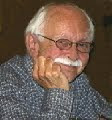Reflections on Online ELT, Part 2
The 1990s: The Web is Born
In 1990, I left Oregon to be with family in Phoenix. By then, the Net existed; it grew very quickly and constantly added new features. In Phoenix, I began to teach secondary-level ESL at a now-defunct private boarding school. It had a computer lab, and eventually e-mail surpassed faxing there as a way to communicate internationally. In early 1994, I left the boarding school to take a job at Arizona State University's intensive ESL facility—where I was introduced to everyday use of e-mail. By late 1995, the Web had become well-established and was expanding geometrically. By 1996, I began to be interested in having my own website.
I remember that ELT-focused sites were among the earliest WWW venues, and some pioneers from the early days (e.g., Ruth Vilmi, Charles Kelly, Randall Davis, Dave Sperling) are still active today. Some pioneering websites (e.g., EX*CHANGE from the University of Illinois at Urbana-Champaign) have, however, disappeared.
It was also in 1995-1996 that Dave's ESL Cafe was created. I first communicated with the founder, Dave Sperling, via e-mail. We met face-to-face in 1996 at the TESOL convention in Chicago, and I began my involvment with "The Cafe" shortly thereafter. In the early days of Dave's site, I did the content work for subsites on phrasal verbs and idioms and Dave handled getting them online. We also worked together to create a number of online quizzes for learners of English, and Dave opened an online Help Center; for a while, only he and I responded to queries sent there. All of these subsites still exist, and the materials I created almost 10 years ago are still there (and largely in unmodified form).
By the late 1990s, Dave had added another content-focused subsite, "Hint of the Day." All of the Hints were created by Dave or me, though I did the majority. I remember doing new ones almost every night for about three years. They eventually evolved into several hundred "mini-lessons" covering such topics as verb tenses, use of articles, use of quantifiers, easily-confused words, sound-spelling correspondence, "conversational language," and cultural information (mostly on holidays). At first, my Hints were done on a rudimentary html editor (I don't remember the name), but I later used Claris Homepage.
By the end of the 1990s, sound and graphics had also become commonplace on the Web. Digital cameras were also available. I remember buying my first one (with a "cutting edge" 2.1 megapixel resolution) for nearly $1,000 and putting hundreds of photos (mostly of students at the IEP where I worked) online. At first, this was at a couple of different photo-sharing sites. Later, the photos were on my own website.
I also became interested in working with sound—largely because of the innovative materials Randall Davis and Charles Kelly were creating. I didn't create my own sound-based materials until late 2002 (if I remember correctly), though.